Import and export rules
December 2016
I’ve always wanted for Denied to become a way to share your distate for certain bands, artists, songs and musical genres.
Last week I released Denied v1.4.0 which adds the option to export your existing rules and import those in any other copy of Denied. With this being the Holiday season, it might be the perfect time to compile your list of worst Christmas songs and share them with your friends and family.
The process is as easy as launching Denied, clicking the menu bar icon, selecting “Manage Rules” and then clicking either “Export Rules…” or “Import Rules…”.
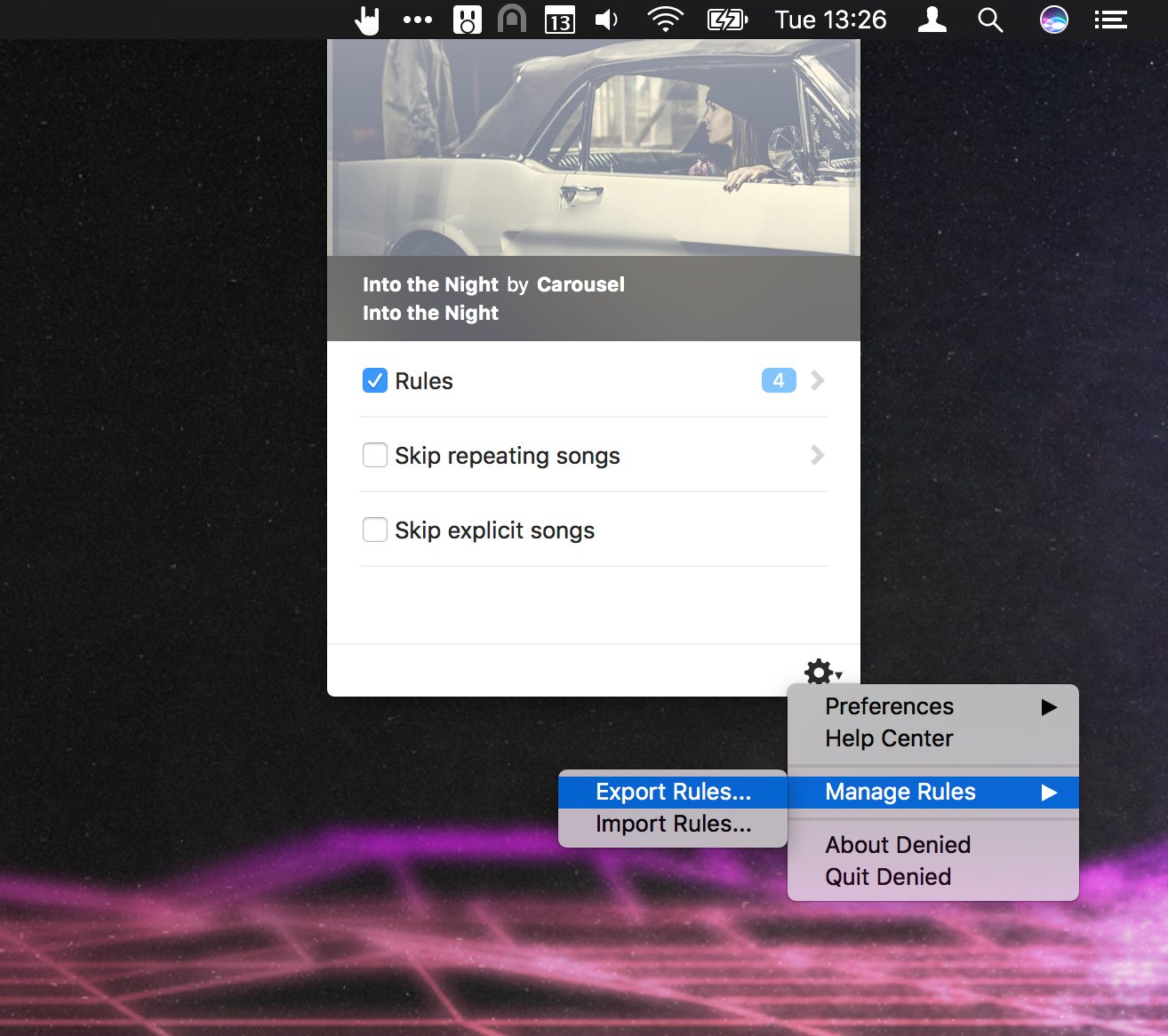
After you export your rule sets, you end with with .deniedrules files. You can either go through the menus or just double-click the file to import the rules contained in them. The process could not be more straightforward.
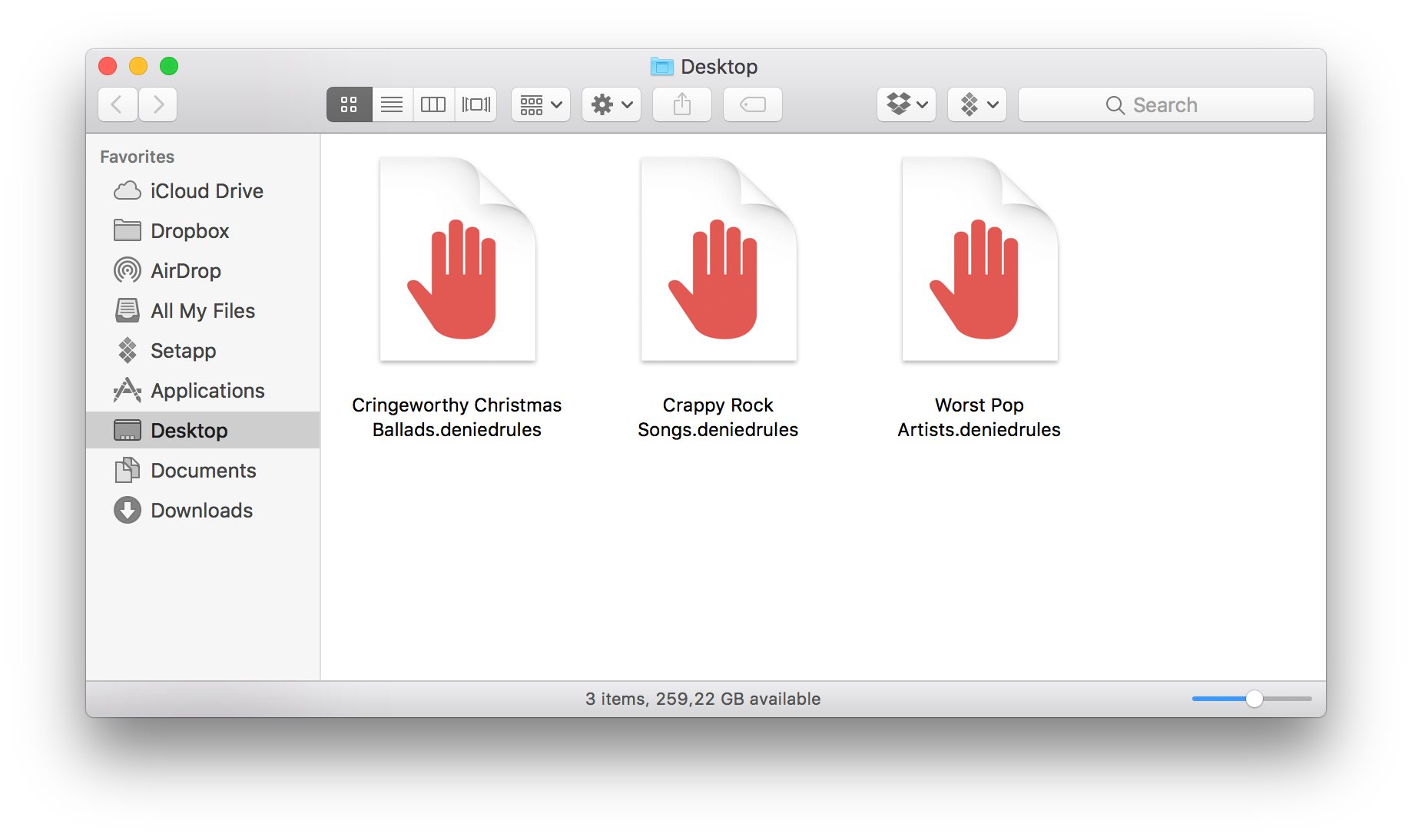
You can even import multiple sets at once and Denied will ask if you’re absolutely sure. So considerate!
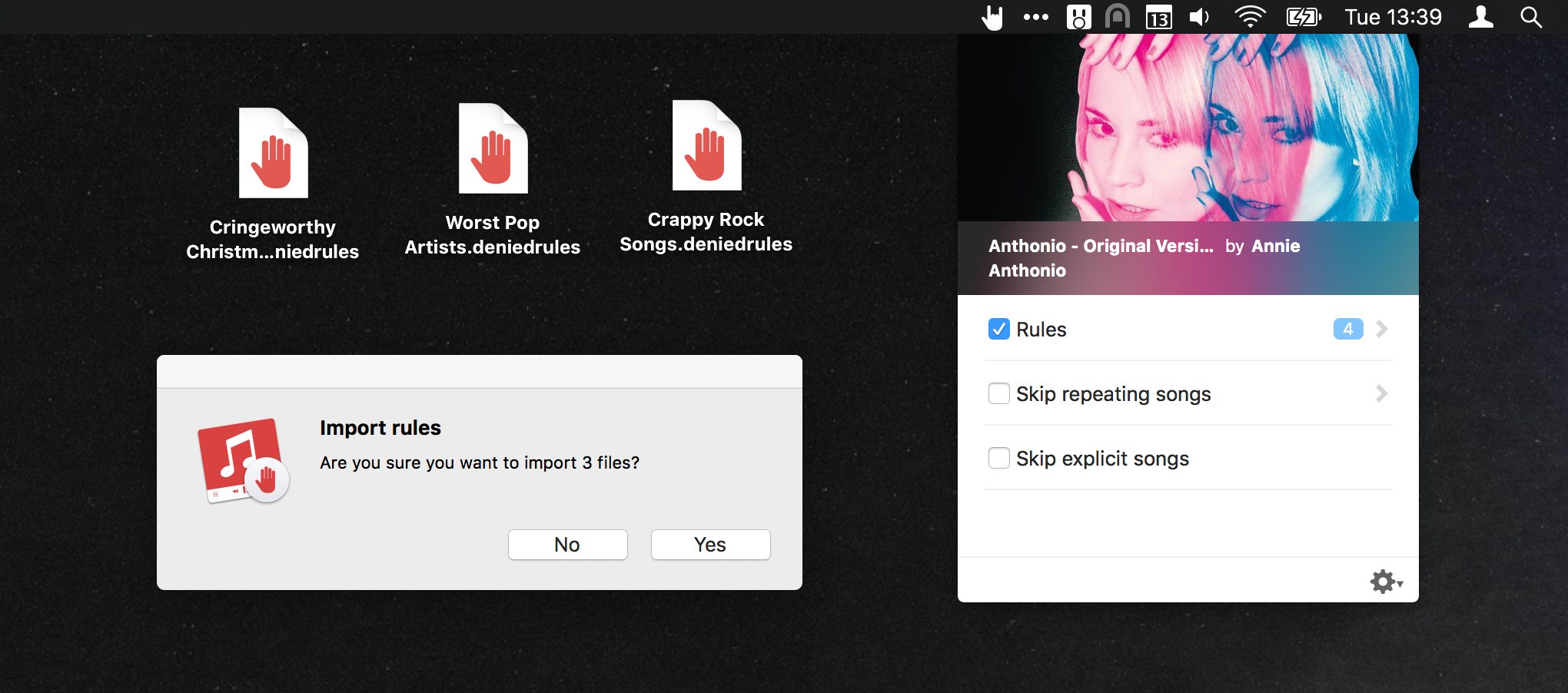
I’m a big fan of this feature personally. Stay tuned for more news on cleverly managing rule sets and sharing them with your friends.

Denied
Skips terrible music
Denied saves your ears from Nickelback or any other band, song or album. It sees what you're playing and automatically skips songs that you dislike.