Pipvid 2.0 is out now!
October 2019
This is a huge release, with a whole bunch of invisible and some visible changes! 🚀
Most notably the entire underlying window detection and pip-toggling mechanism has been rewritten. It’s more reliable and easier to expand in the future.
Secondly Pipvid now supports QuickTime 10.5’s native Picture-in-Picture mode on macOS Catalina. I’m personally still a fan of Pipvid’s more relaxed implementation. If you enable the option however, Pipvid will just trigger the native Picture-in-Picture Agent window when you resize a QuickTime window.
This release also supports managing the built-in PiP Agent window that apps like Safari and QuickTime use. Currently it allows you to snap out of Picture-in-Picture mode by enlarging the window beyond the trigger width that you’ve set in Pipvid.
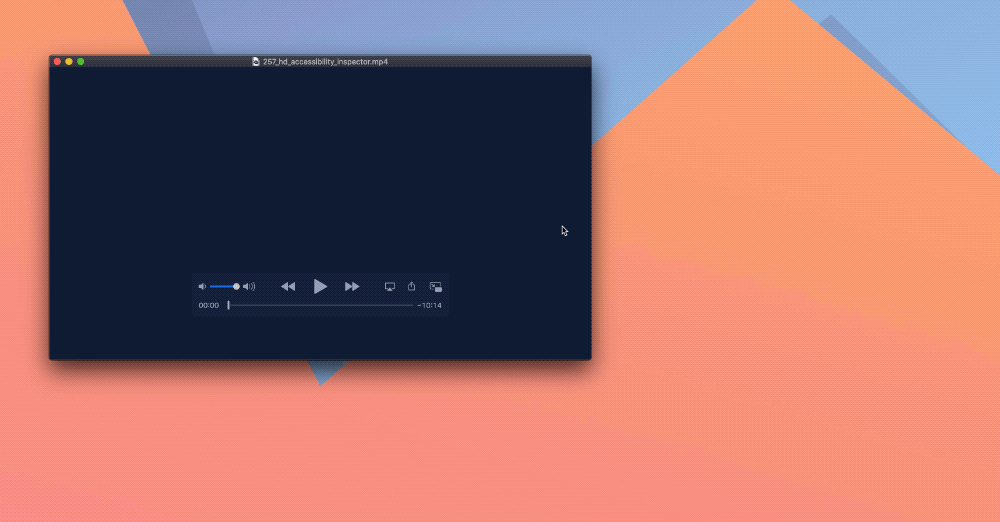
If you’re a Pipvid user, some defaults have changed. Read on to see if you need to adjust your preferences.
Changed
- The window detection and toggling mechanism has been rebuilt, making it more reliable and easier to expand to other apps in the future.
- Assign to all Desktops now only triggers after resizing the window or when a new window is created, to reduce the times the menu pops up.
- Only the window’s width is considered when checking if it should enter or exit PiP.
Added
- Support for QuickTime 10.5’s native PiP mode on macOS Catalina! (Disabled by default.)
- Support for unsticking the native Picture-in-Picture window by resizing the window. (Works when the max. window size is set to < 50%. Disabled by default.)
- A setting that allows you to choose whether Pipvid sticks windows as soon as it’s activated, or only when the window is resized. (Disabled by default.)
- A similar setting as above, but for unsticking windows when Pipvid quits or is disabled. (Enabled by default.)
Fixed
- Fixed slight glitching when dragging windows around by repositioning windows after you’re done moving them.
- The checkmark icon in the License Window and the Setup Wizard changes color with Light and Dark Mode.

Pipvid
Snaps videos to any corner
Pipvid added a picture-in-picture mode to VLC and QuickTime. Ideal for watching videos in the corner of your screen while working other stuff.