Broadcast your web project to Safari
April 2013
If you work on web projects in a team, you’re probably familiar with the situation where you want to quickly show your design or progress to a colleague, or test it on another computer. Usually this involves calling the person over or writing down/copying/emailing your IP address of the day.
Or you can use coucou + Safari and be done in a few seconds.
Safari has a special feature called “Bonjour bookmarks” that allows you to list all local web services your bookmarks bar, given that they are broadcasted using Bonjour. Coucou can help you with that last part. The broadcast menu in coucou lets you fire up custom services, like your Rails/MAMP/whatever project.
Start your web project
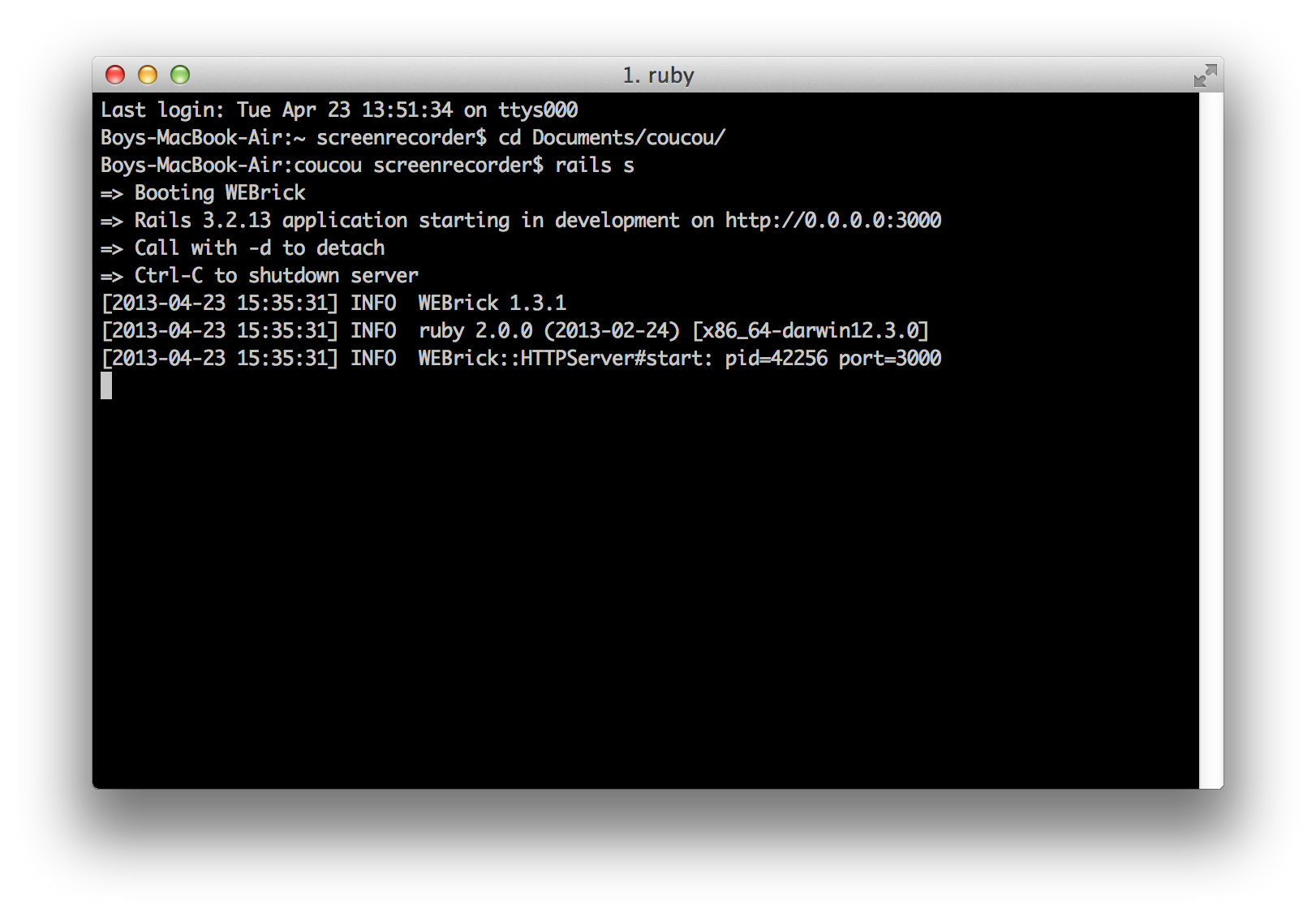
Start your web project
Like I said above, this will work with any type of local web server. Replace Rails with MAMP, Django or whatever you like, just remember to alter the port accordingly in the following step.
Broadcast your local web server
Launch coucou, enable the Broadcast option in the preferences and create a new service.
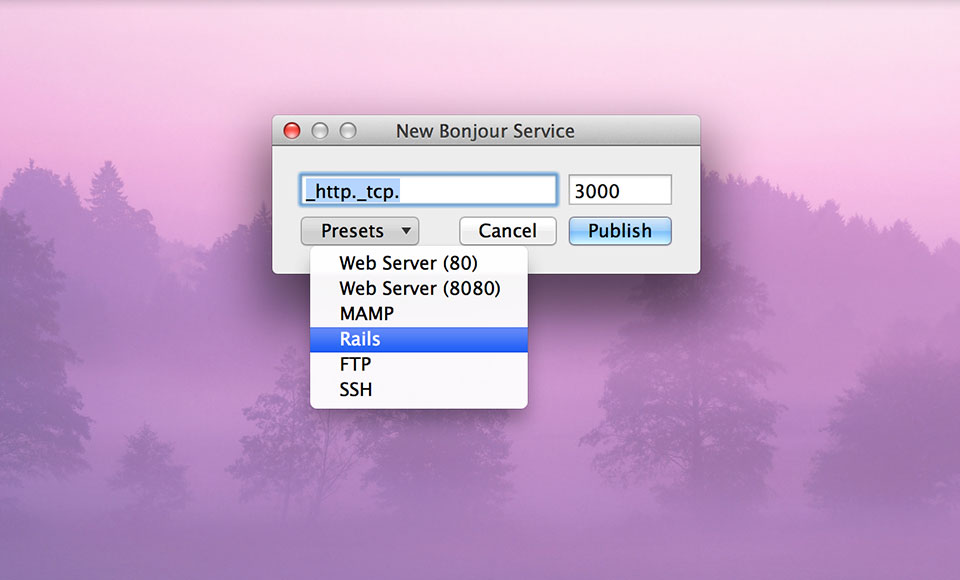
Choose the correct preset, or enter “_http._tcp.” and the port manually
Enable Bonjour bookmarks
Launch Safari and enable Bonjour bookmarks; they’re disabled per default.
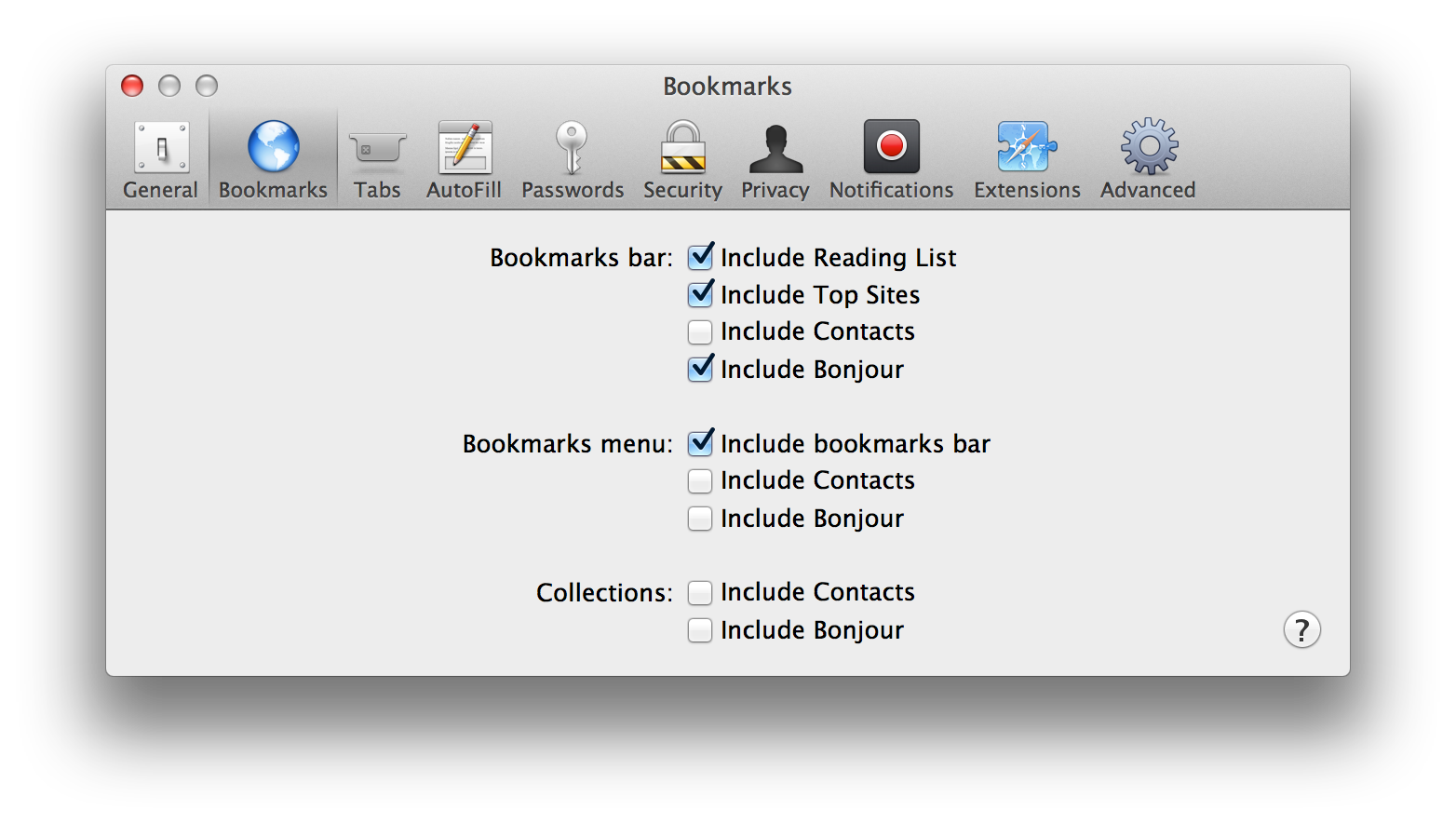
You can enable Bonjour bookmarks on the Bookmarks tab
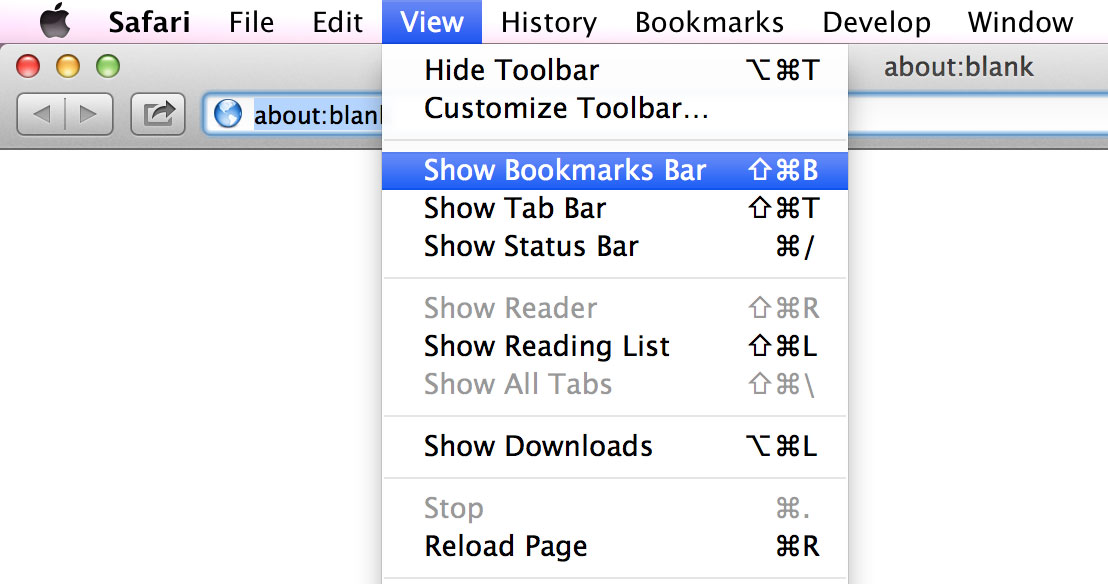
Don’t forget to display the bookmarks bar
Select your service from the menu
And that’s it. Click the menu item and it’ll load your website without copy-pasting, emailing or writing down your IP address!
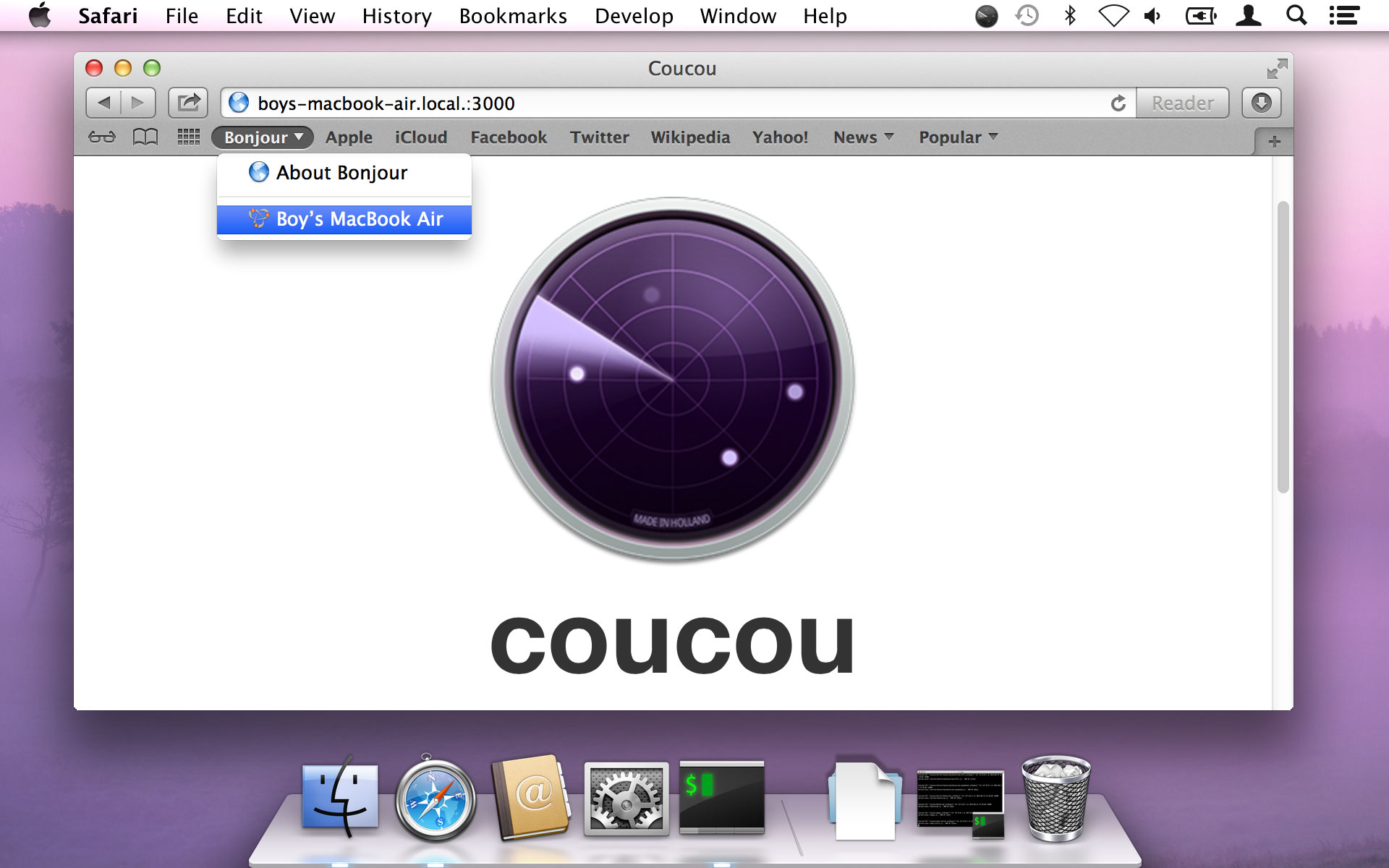
Your web service should show up in the list
Video
Curious about what else coucou can do? Check out this post about using coucou to discover network services.

coucou
Your whole network at your finger tips
With coucou you have every device on your network at your finger tips.
