A new toolbar appears in Carbonize v1.2
March 2019
In the latest update Carbonize gets a pretty significant graphical overhaul. With the new toolbar comes a dedicated Export button that allows you to choose between exporting through the Floating Windows you’re familiar with, or a standard Save Panel.
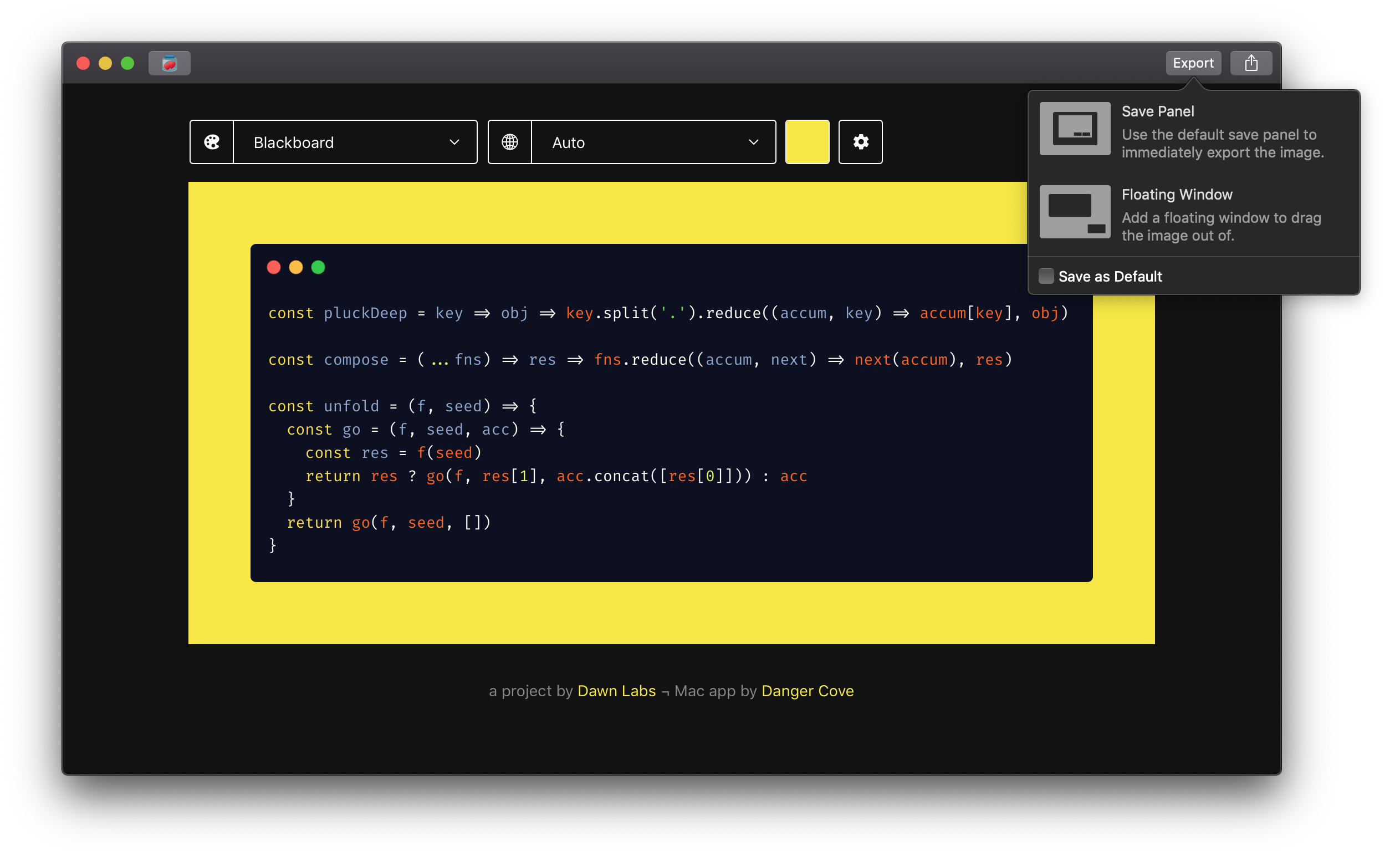
I’ve also added a Share button that allows you to quickly import the images in apps that you use often.
Finally, there’s a new Release Notes window that will update you on all the changes that were made. It’s shown the first time you launch an update.

Petrify
Shareable images of code
Generate gorgeous, highly customizable images from your code snippets. Ready to save or share.