Mobile Spotify remote controls desktop Spotify
November 2014
Gone are the days that you’d have to walk all the way through your house or office to pause Spotify or change the song. Spotify has added a pretty awesome feature to their Connect system.
Spotify Connect now allows you to remote control Spotify running on your desktop or laptop from your phone or tablet. The major advantage obviously being that your less mobile device is probably connected to much better speakers and can even connect to multiple AirPlay devices and other wireless setups.
The only requirement is that you have Spotify Premium, which became much more affordable with the introduction of Spotify Family a few weeks ago.
Here’s how to setup remote controlling:
- Grab your phone or tablet and start Spotify;
- Start playing your favorite tune;
- Open Spotify on your desktop or laptop;
- On your mobile device press the Spotify Connect button;

- Select your computer from the overview;
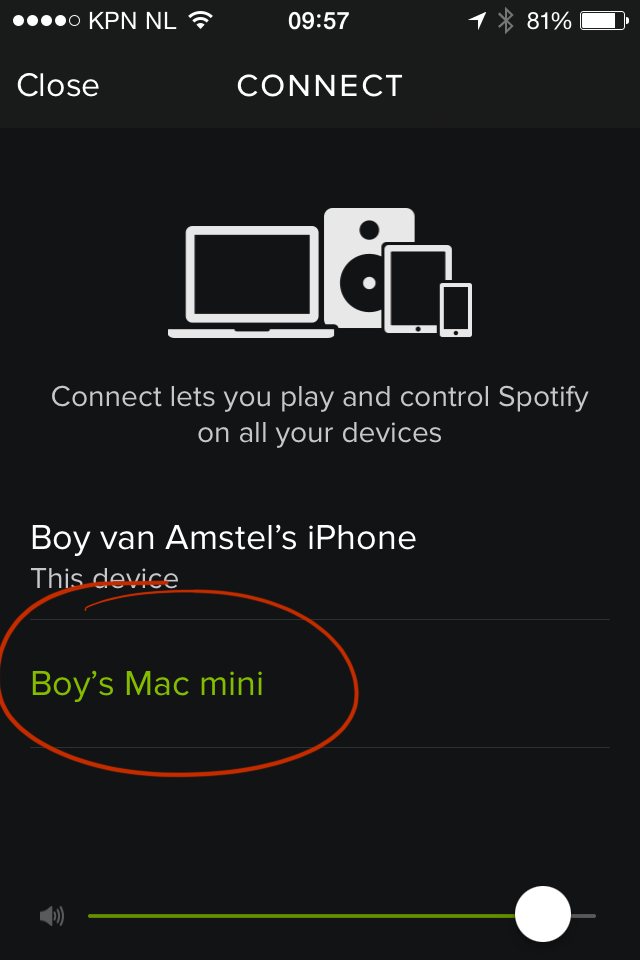
- Done!
Now walk away as far as you can from your computer as your WiFi signal lets you and skip to the next song. So cool.
Source: TechCrunch

Denied
Skips terrible music
Denied saves your ears from Nickelback or any other band, song or album. It sees what you're playing and automatically skips songs that you dislike.