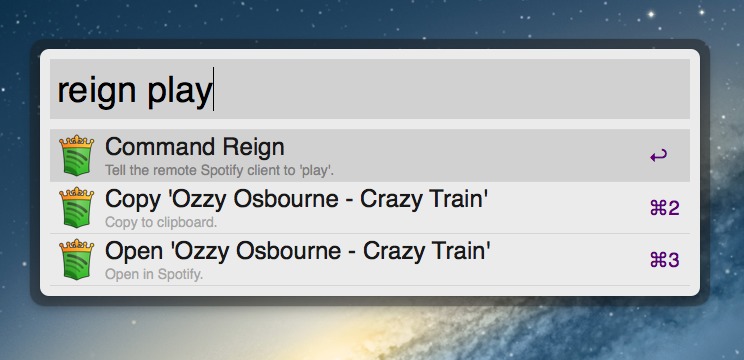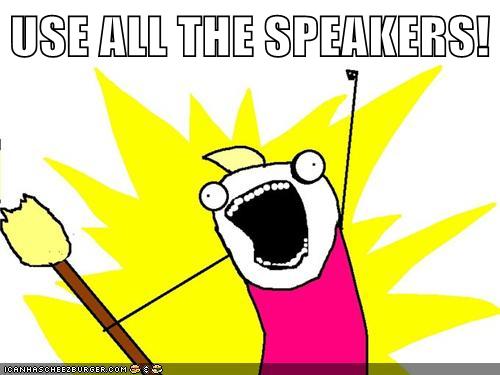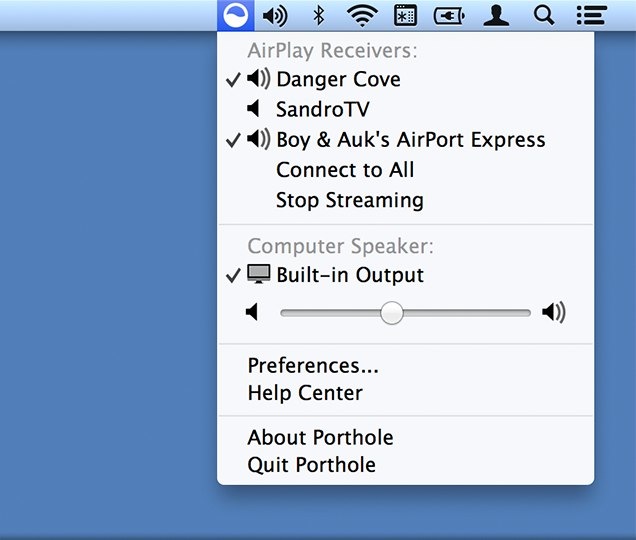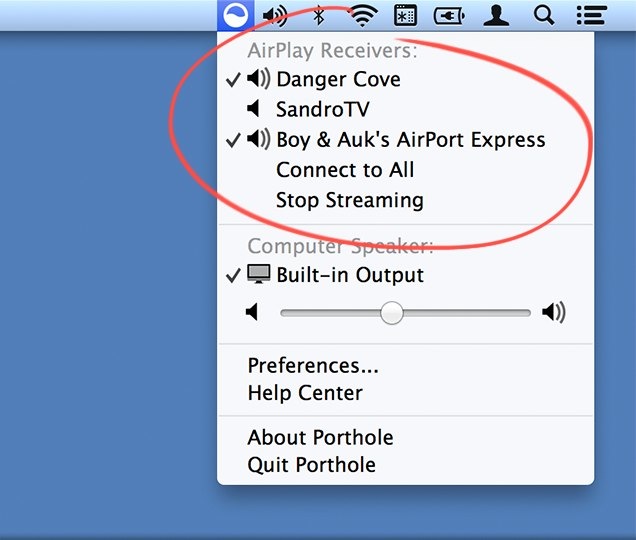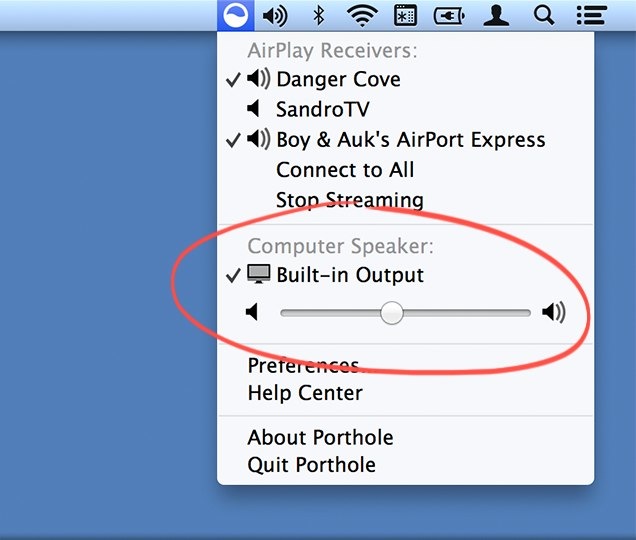The latest update for Porthole adds a brand new feature. A feature that’s been requested quite a few times. Are you ready? This update, adds the option to use your Mac’s speakers while streaming via AirPlay! This means that your tunes will come out of your AirPlay speakers and your Mac. All in beautiful sync.
Instead of switching between local playback and AirPlay, now everybody has at least two sets of speakers!
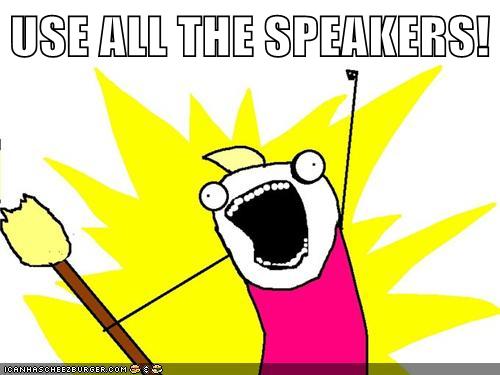
If you emailed me about this feature in the past, you’ll know that I held off on implementing this. Not because it was technically hard, but because it would require extra interface elements. Porthole has always been about being easy to use and elegant. Too much noise in the interface would compromise this. Hopefully you’ll agree that with version 1.4.0 I’ve found a middle ground that works.
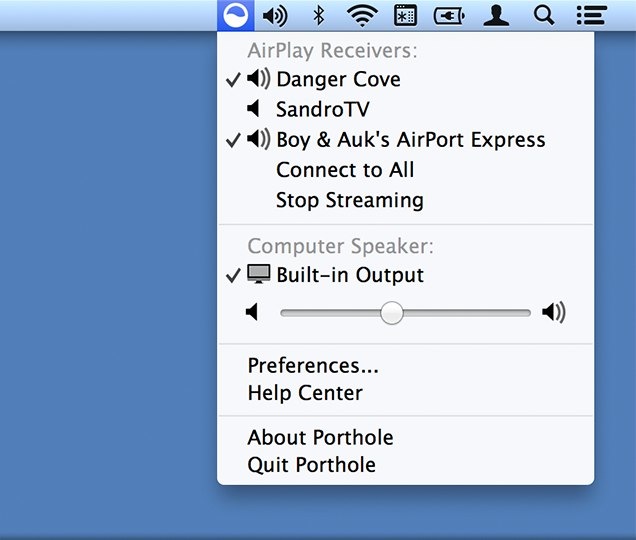
Porthole v1.4.0 with added options for enabling local playback.
As you can see the AirPlay Receivers and computer speaker are both located in separate sections. Porthole still primarily controls your AirPlay output and you’ll mainly use the top section of the menu. Everything is there to: switch between speakers, connect to all and stop streaming all together.
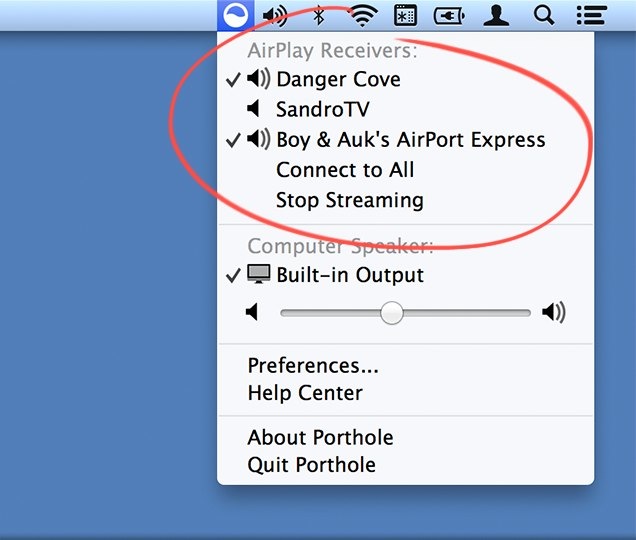
Toggle AirPlay speakers.
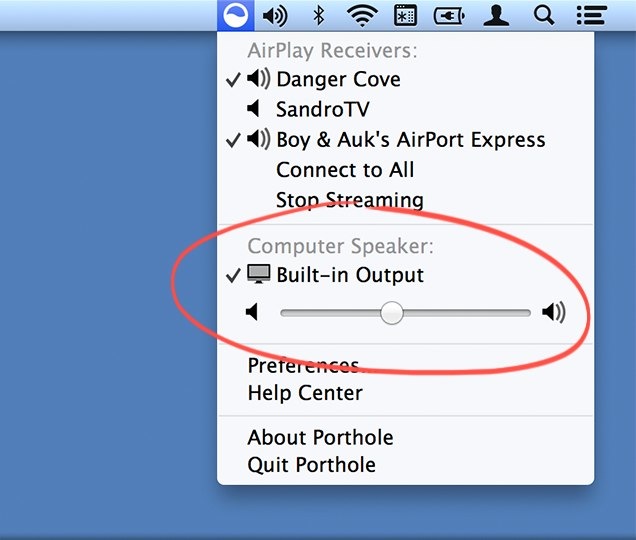
Control your Mac’s output.
The bottom section allows you to toggle the computer speaker. By default it’s off. Click the menu item to turn it on, even while Porthole’s already active. The setting is saved and the next time you start streaming it’ll output according to your stored preferences. Click the menu item a second time to turn it off again.
The volume slider allows you to adjust the volume of the computer speaker, separately from the AirPlay volume. Remember that it directly influences the volume of the computer speaker. When you stop streaming, that’s how loud it’ll be.
Excited to try this on your setup? You can get the update via the ‘Check for Updates’-button, located in the Preferences window. Or just download the latest version from the website.