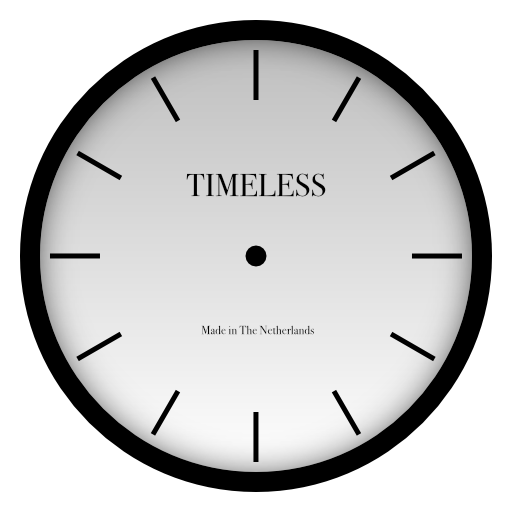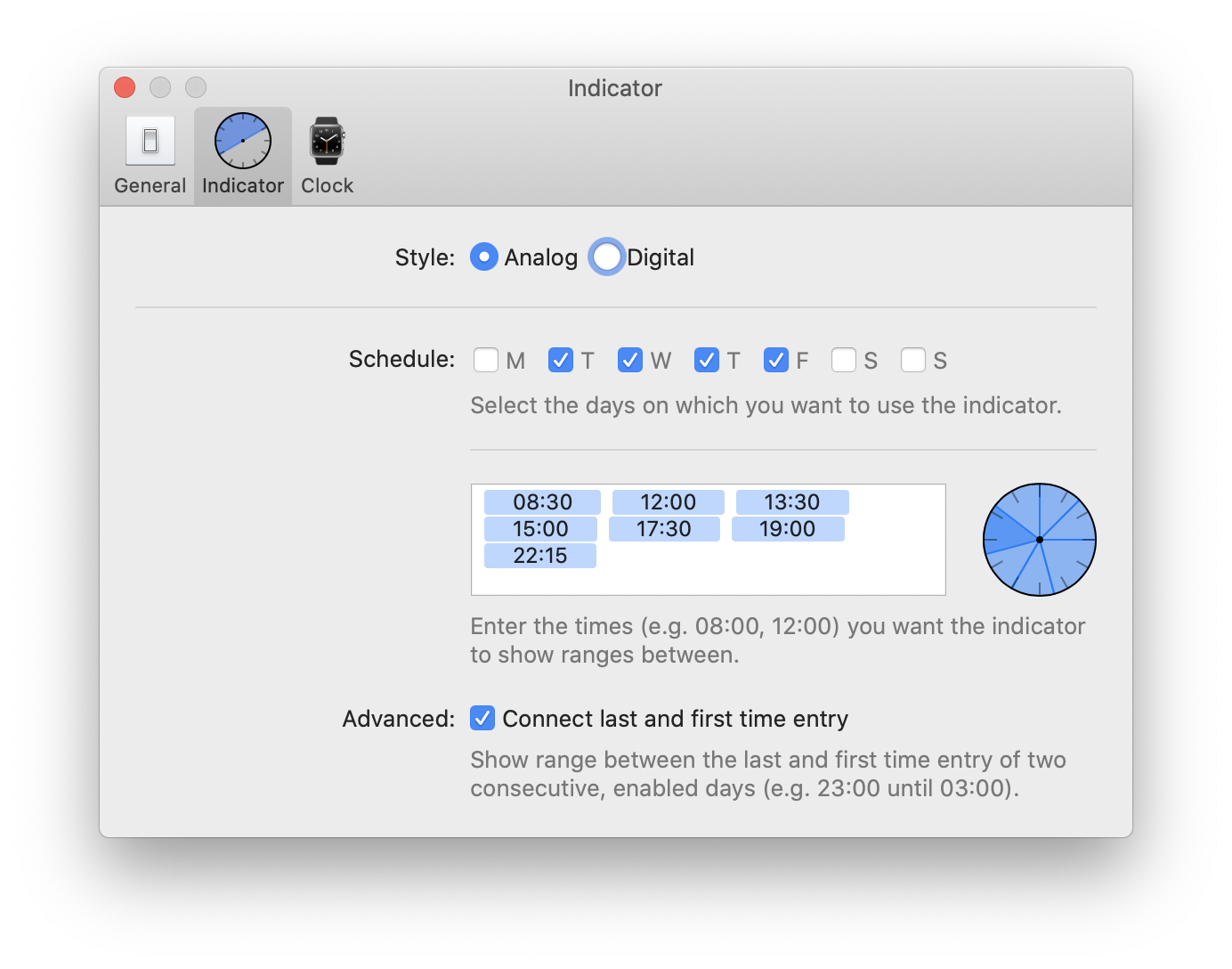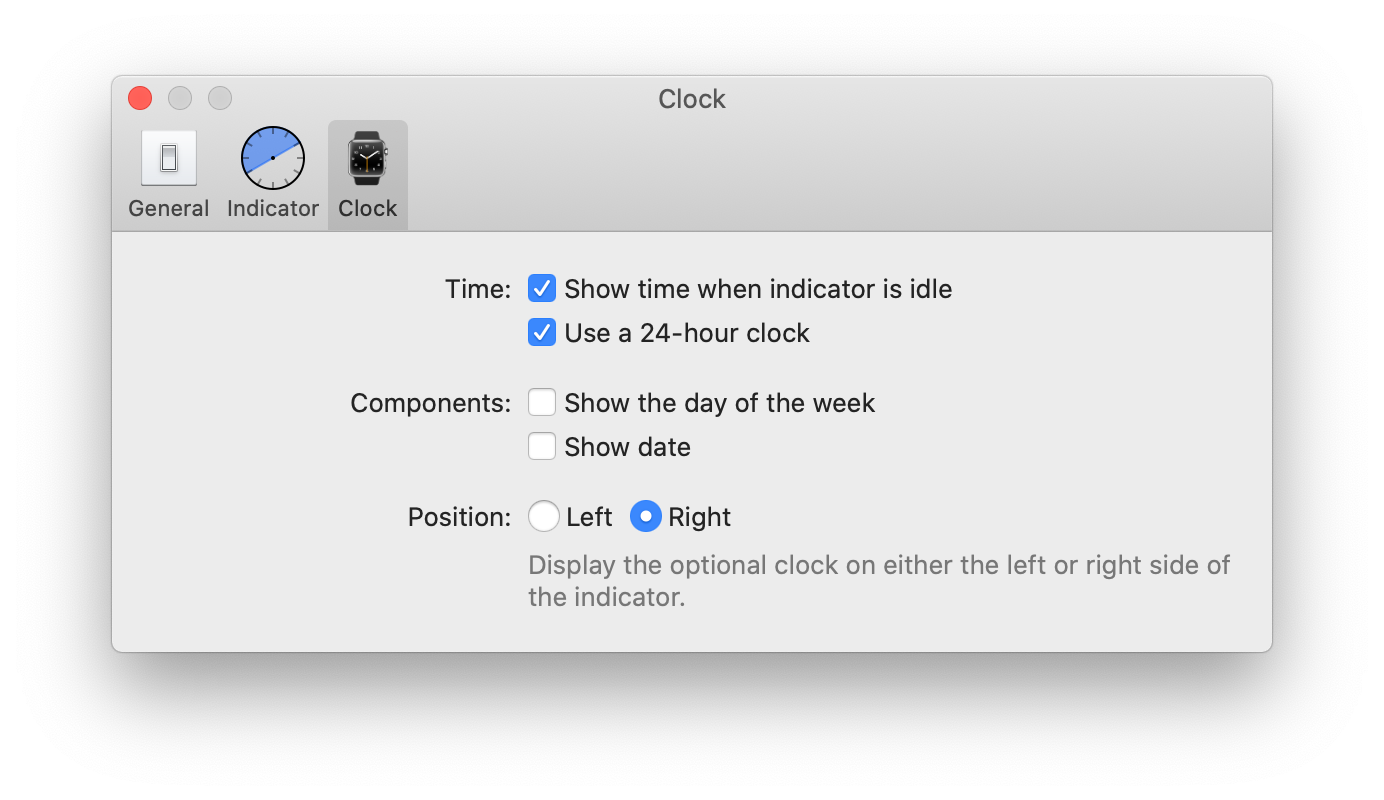The clock can be a distraction for me. It imposes stress and distracts me while I try to get work done.
If you’re anything like me, these will sound familiar:
- 10.00 “Only 10 am?? It feels like I’ve been doing nothing.”
- 11.30 “Better not start something new, it’ll be lunch soon.”
- 14.00 “Sheesh this day is never going to end…”
- 16.00 “It’s already 4 pm?? I did nothing today and it’s too late to start now.”
Timeless gave you a generic idea of what part of the day you’re in: morning, lunch time, noon etc.

The indicator showed a range between 8am and 12pm for example while the actual time could be anything in between.
By making the clock less specific, it reduced the sense of dread some hours of the day might give you.
Why it’s been discontinued
Apple oddly removed the option to hide the clock in macOS 11. I’ve been leaving feedback about this since the first Beta, but to no avail.
After trying to come up with a workaround I’ve decided that it’s difficult to avoid being reminded by the time if Apple forces it into the main user interface.
You can join me in asking Apple to restore the ability to hide the clock by using the Feedback Assistant.
Existing customers can download the last release here or by checking their App Store purchase history.
What others said
That way, you’re less anxious about the time and more focused on how you should be spending it.
— Jared Newman (FastCompany) December 19th, 2019