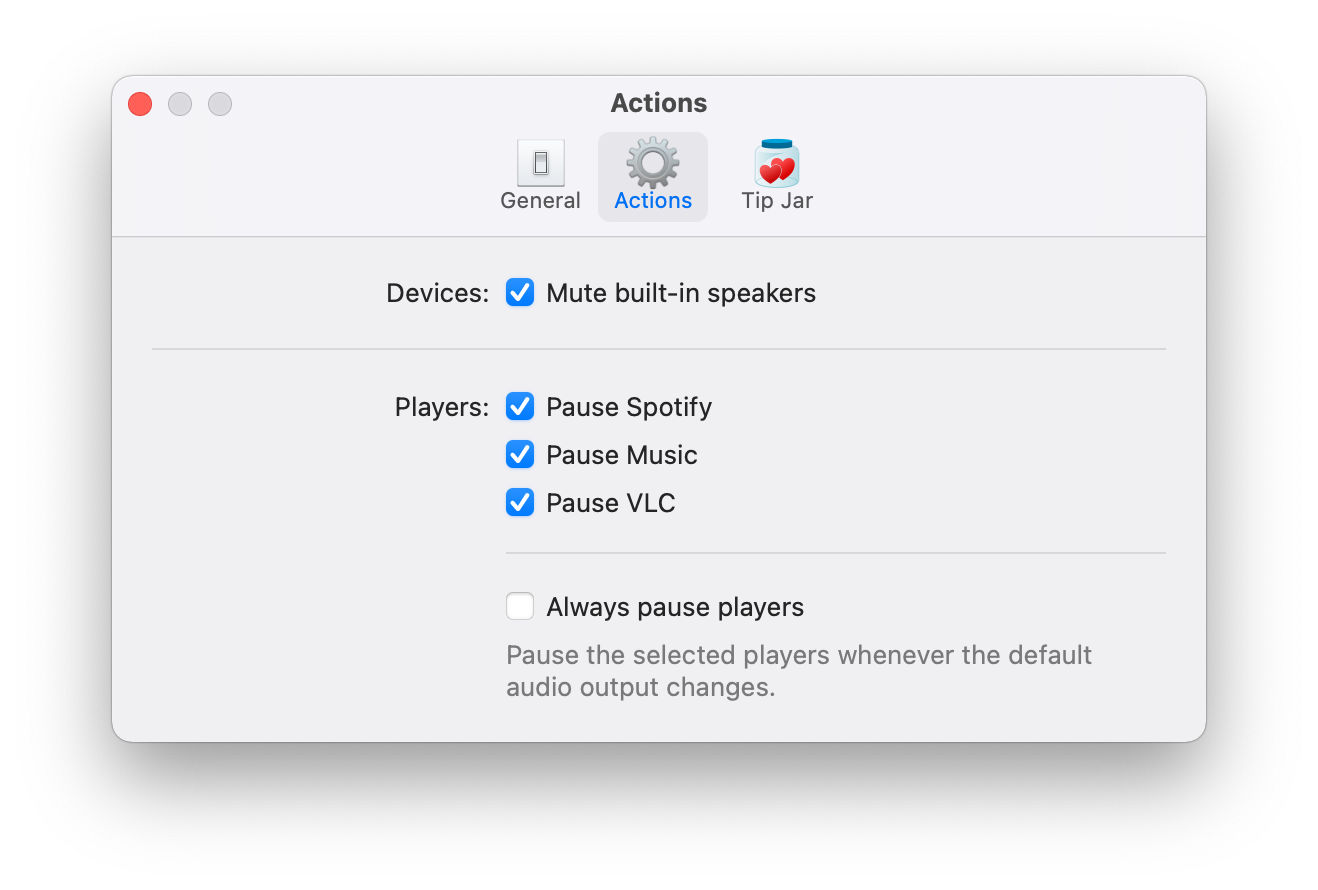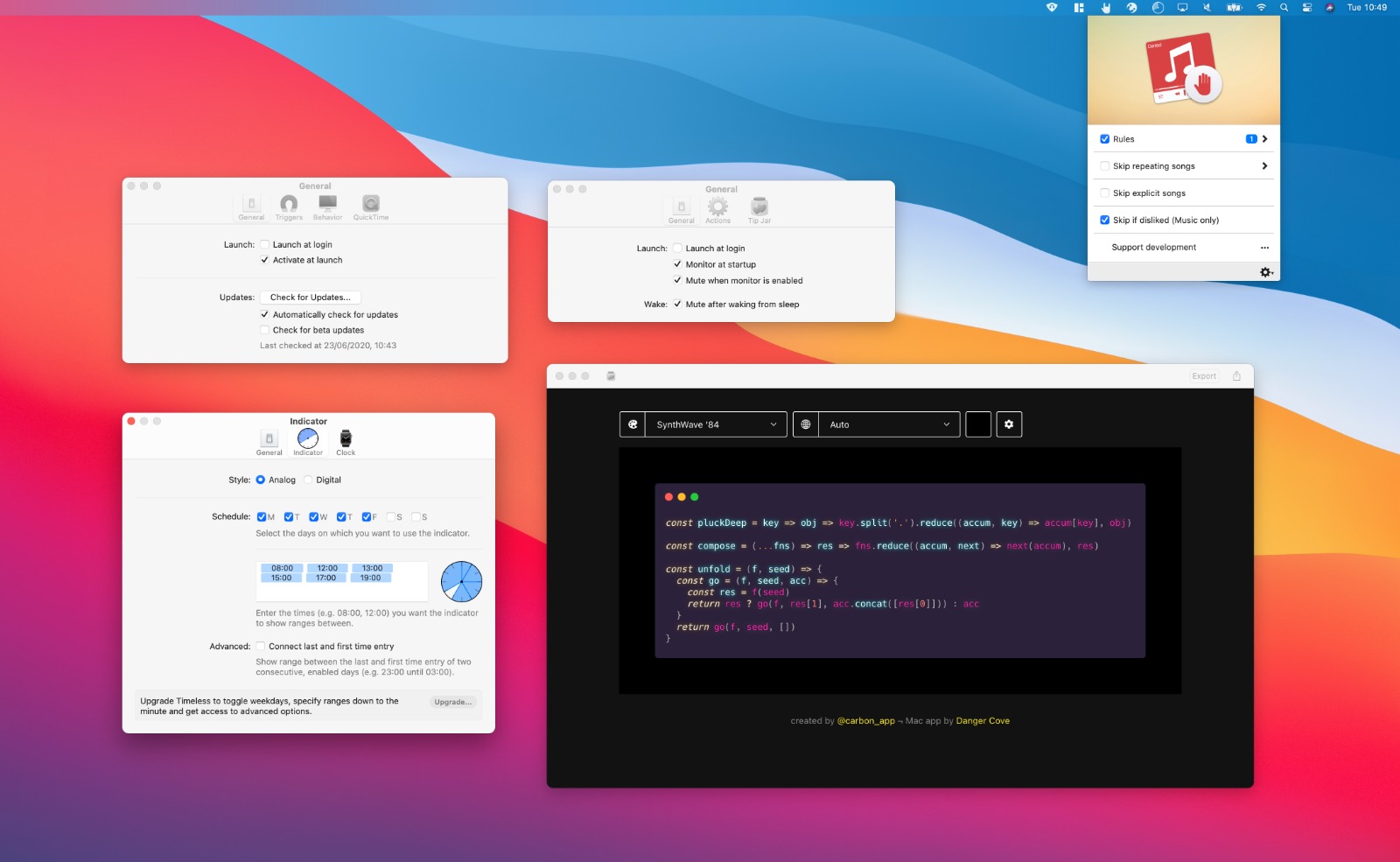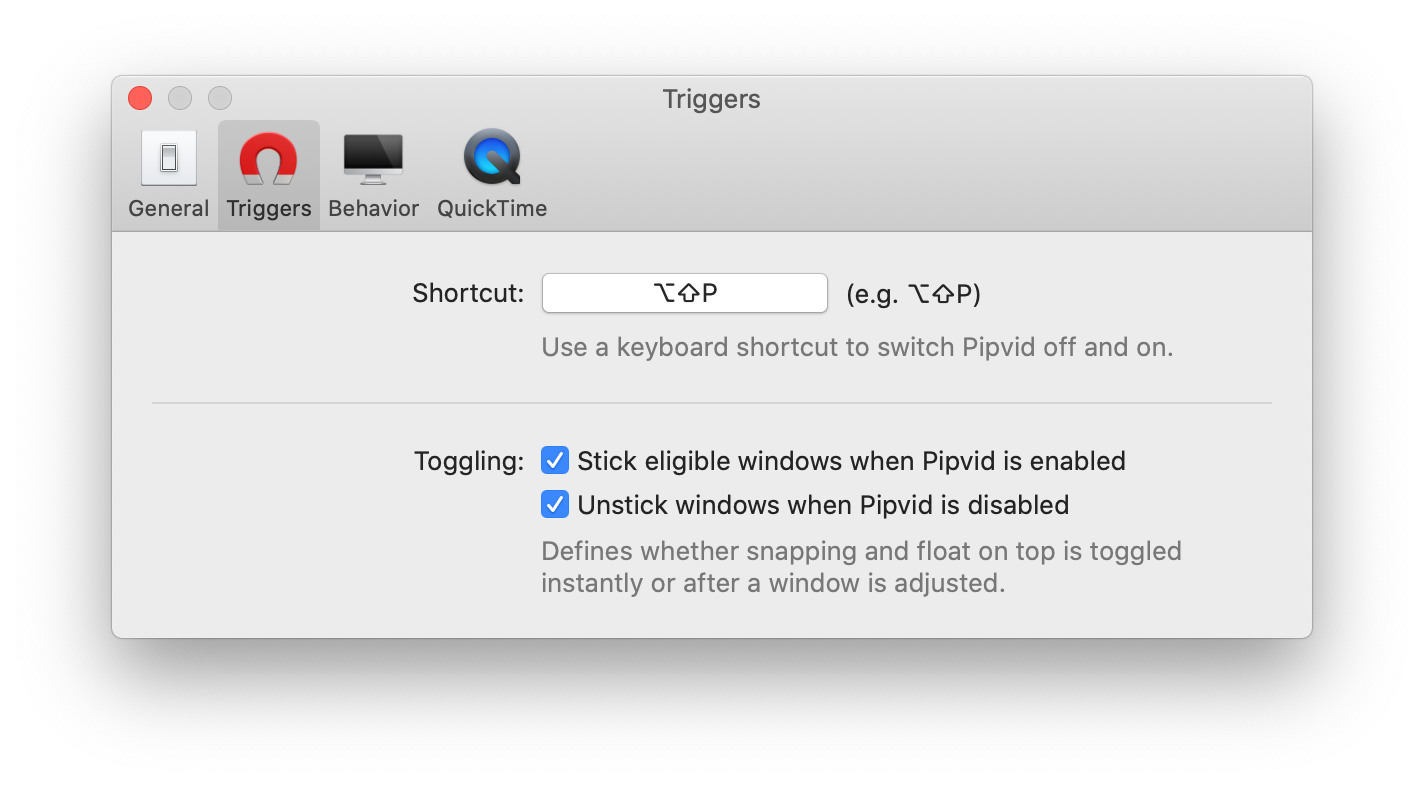Get Carbonize and 190+ other great apps for just $9.99/mo
September 2020

I’m proud and excited to announce that Carbonize is now available through Setapp! 🥳
Setapp is an award winning service that offers unlimited access to a curated list of 170+ high quality Mac apps for just $9.99 a month. You can use tools like my own Timeless, Bartender, CleanMyMac, Dropzone, iStat Menus, IconJar, Ulysses and many more with one easy subscription.
If you’re a designer, programmer or another type of professional, you’ll appreciate the convenience and power that comes with having access to such a wide range of software.
I’ve been a longtime fan of Setapp and its collection of Mac gems 💎. It’s a great way to use Carbonize and adds another path besides the Mac App Store version through which you can generate images from your code snippets.